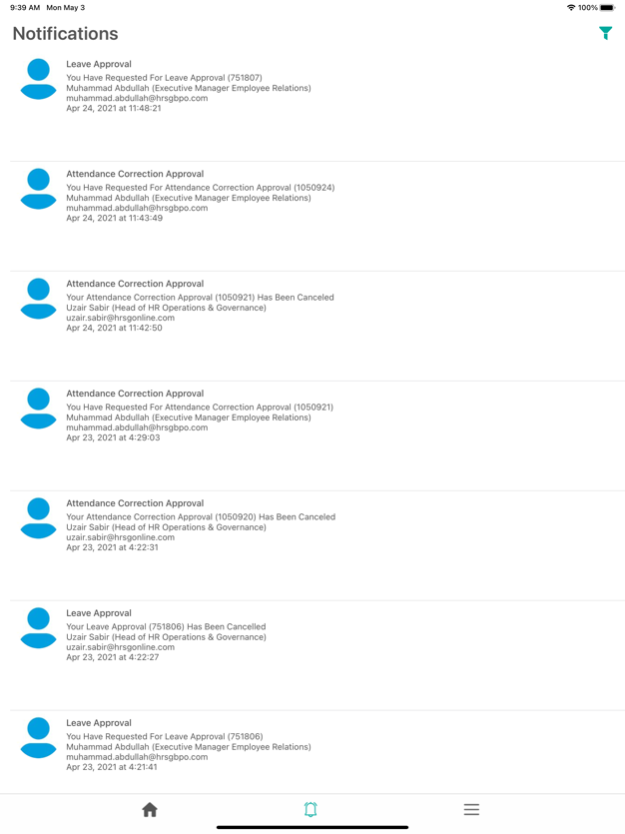Decibel HRMS 4.10
Continue to app
Free Version
Publisher Description
Decibel is a one-window, cloud-based, smart digital solution to manage your organization’s HR and finance processes on a single platform. It allows you to seamlessly automate and organize the daily HR functions of your business, saving precious time, money, and effort that is better placed in your core activities.
Important:
In order to use the Decibel mobile app, you should have an active Decibel account. Please visit our website at www.decibel360cloud.com for further details.
Use the Decibel HRMS® mobile app to:
* View and update your employee profile.
* View your pay statements and taxation summary.
* View your attendance log and correct your time in/time out using attendance correction
* Check your leave balance and apply for leave.
* Stay updated with current events and happenings in your organization.
* View your expense balance and apply for reimbursements.
* Manage your benefits and apply for claims.
* View and download dynamic reports related to employee data, attendance and leave summaries and payroll.
* Call our help desk for any queries. Generate new tickets to receive support
* Simplify and automate your talent management program
* Raise business travel requisitions and claim reimbursements with a few taps
Mar 2, 2024
Version 4.10
* New logo
* Leave count
* Todo label
About Decibel HRMS
Decibel HRMS is a free app for iOS published in the Office Suites & Tools list of apps, part of Business.
The company that develops Decibel HRMS is Decibel BPO. The latest version released by its developer is 4.10.
To install Decibel HRMS on your iOS device, just click the green Continue To App button above to start the installation process. The app is listed on our website since 2024-03-02 and was downloaded 5 times. We have already checked if the download link is safe, however for your own protection we recommend that you scan the downloaded app with your antivirus. Your antivirus may detect the Decibel HRMS as malware if the download link is broken.
How to install Decibel HRMS on your iOS device:
- Click on the Continue To App button on our website. This will redirect you to the App Store.
- Once the Decibel HRMS is shown in the iTunes listing of your iOS device, you can start its download and installation. Tap on the GET button to the right of the app to start downloading it.
- If you are not logged-in the iOS appstore app, you'll be prompted for your your Apple ID and/or password.
- After Decibel HRMS is downloaded, you'll see an INSTALL button to the right. Tap on it to start the actual installation of the iOS app.
- Once installation is finished you can tap on the OPEN button to start it. Its icon will also be added to your device home screen.